Using Proxy Services¶
This section describes different scenarios of cross-node dependencies between services, how to resolve them using BlueChi’s proxy service feature and which systemd mechanisms to use for the desired behaviour. As a baseline, the term source.service will be used for the systemd service that depends on a remote service, which will be referred to as target.service.
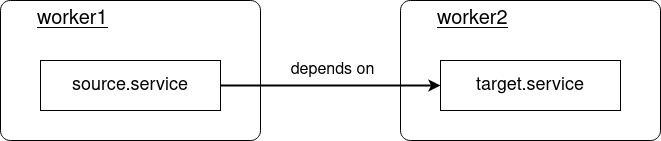
Note
This section focuses on the systemd and BlueChi mechanisms to define dependencies enforcing certain behaviour. For an introduction to proxy services with an example application, please refer to the Getting started guide with the cross-node dependency example.
Stop source service when starting target service fails¶
If the source.service requires the target.service to be in an active state and otherwise stops, this can be ensured by using Requires=. The failure of target.service is simulated by just executing /bin/false, returning exit code 1.
[Unit]
Requires=bluechi-proxy@worker2_target.service
After=bluechi-proxy@worker2_target.service
[Service]
Type=simple
ExecStart=/bin/true
RemainAfterExit=yes
[Unit]
Description=Target service
[Service]
Type=simple
ExecStart=/bin/false
RemainAfterExit=yes
Lets try out the example services from above:
$ bluechictl start main source.service
$ bluechictl status main source.service
UNIT | LOADED | ACTIVE | SUBSTATE | FREEZERSTATE | ENABLED |
------------------------------------------------------------------------------------------------
source.service | loaded | inactive | dead | running | static |
$ bluechictl status worker1 target.service
UNIT | LOADED | ACTIVE | SUBSTATE | FREEZERSTATE | ENABLED |
------------------------------------------------------------------------------------------------
target.service | loaded | failed | failed | running | static |
Note
Requires= ensures that source.service stops when the target.service does. How to ensure that the target.service is restarted on exit is described here.
Stopping the target service when no longer needed¶
In order to automatically stop the target.service when the requiring source.service has been stopped, systemd’s StopWhenUnneeded=yes can be used in the [Unit] section of the target.service as shown in the snippets below:
[Unit]
Wants=bluechi-proxy@worker2_target.service
After=bluechi-proxy@worker2_target.service
[Service]
Type=simple
ExecStart=/bin/true
RemainAfterExit=yes
[Unit]
StopWhenUnneeded=yes
[Service]
Type=simple
ExecStart=/bin/true
RemainAfterExit=yes
Lets try out the example services from above:
# start the source service and check status
$ bluechictl start worker1 source.service
$ bluechictl status worker1 source.service
UNIT | LOADED | ACTIVE | SUBSTATE | FREEZERSTATE | ENABLED |
---------------------------------------------------------------------------------
source.service | loaded | active | exited | running | static |
$ bluechictl status worker2 target.service
UNIT | LOADED | ACTIVE | SUBSTATE | FREEZERSTATE | ENABLED |
---------------------------------------------------------------------------------
target.service | loaded | active | exited | running | static |
# stop the source service and check status
$ bluechictl stop worker1 source.service
$ bluechictl status worker1 source.service
UNIT | LOADED | ACTIVE | SUBSTATE | FREEZERSTATE | ENABLED |
---------------------------------------------------------------------------------
source.service | loaded | inactive | dead | running | static |
$ bluechictl status worker2 target.service
UNIT | LOADED | ACTIVE | SUBSTATE | FREEZERSTATE | ENABLED |
---------------------------------------------------------------------------------
target.service | loaded | inactive | dead | running | static |
Note
In a system many services might depend on the same target.service and node. BlueChi keeps track of all those source.services and will only stop the target.service when all requiring source.services have been stopped.
Restarting the target service on failure¶
If the target.service enters a failed or inactive state at some point in time, the source.service is able to restart it by using Upholds= as shown in the snippet below.
[Unit]
Upholds=bluechi-proxy@worker2_target.service
After=bluechi-proxy@worker2_target.service
[Service]
Type=simple
ExecStart=/bin/true
RemainAfterExit=yes
[Unit]
StopWhenUnneeded=yes
[Service]
Type=simple
ExecStart=/bin/sleep 5
Lets try out the example services from above:
$ bluechictl start main source.service
$ bluechictl status main source.service
UNIT | LOADED | ACTIVE | SUBSTATE | FREEZERSTATE | ENABLED |
---------------------------------------------------------------------------------
source.service | loaded | active | exited | running | static |
$ bluechictl status worker2 target.service
UNIT | LOADED | ACTIVE | SUBSTATE | FREEZERSTATE | ENABLED |
-------------------------------------------------------------------------------------
target.service | loaded | active | running | running | static |
Note
Currently, bluechictl does not provide information on how long a systemd service has already been running. In order to view that target.service is continuously restarted, it is best to use systemctl status target.service on the worker2 node.